One of the more obvious benefits that vertical surface detection will bring to iPhone and iPad apps with the spring 1.5 update to Apple's ARKit platform is the ability to hang virtual artwork that rests realistically on walls.
In the meantime, developers wishing to emulate the experience have resorted to shortcuts, with Art.com and Houzz among the latest members of this anxious AR club.
Both apps enable customers to view how artwork looks in their homes or offices and then purchase the pieces they preview, though Houzz also peddles furniture and other home decor products. Each app takes slightly different approaches to solving the vertical plane recognition issue.
With the new "proprietary" ArtView feature, the Art.com app actually takes a familiar approach to estimating where walls are located. The app uses ARKit to scan for the floor's location, then asks users to mark the base of the wall. We've seen apps from Occipital and Pottery Barn, among others, employ this technique.
The approach works well when the AR art is viewed head-on, but flaws in the process become evident when viewing the virtual artwork from the side, as it has a tendency to float a few inches away from the wall.
On the other hand, the Houzz app takes a somewhat innovative approach to the problem. Instead of estimating the wall location through manual input, Houzz asks users to place their devices against the wall, using the built-in sensors to determine the wall's position by using the device's physical orientation.
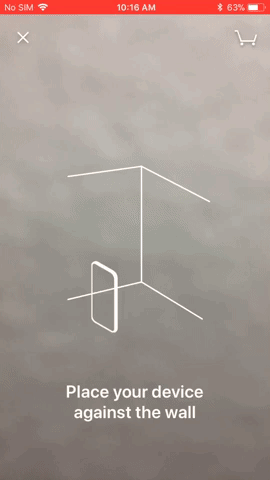
Tommy Palladino/Next Reality

Tommy Palladino/Next Reality
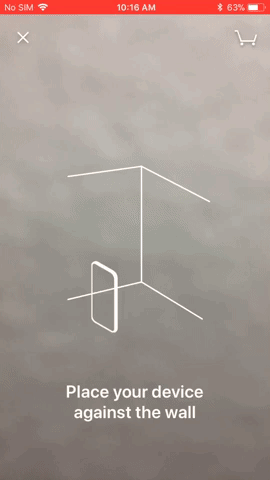
Tommy Palladino/Next Reality

Tommy Palladino/Next Reality
The outcome ends up being a bit more accurate than Art.com's results. However, without precise tracking, the app has the tendency to lose its position.
In both cases, developers are taking a band-aid approach to the vertical surface tracking in iOS. Luckily, the rest of us only have to wait around six weeks or so until ARKit fixes its current deficiency, making these kinds of vertical AR hacks effectively obsolete.
- Follow Next Reality on Facebook, Twitter, Instagram, YouTube, and Flipboard
- Sign up for our new Next Reality newsletter
- Follow WonderHowTo on Facebook, Twitter, Pinterest, and Flipboard
Cover image via Houzz





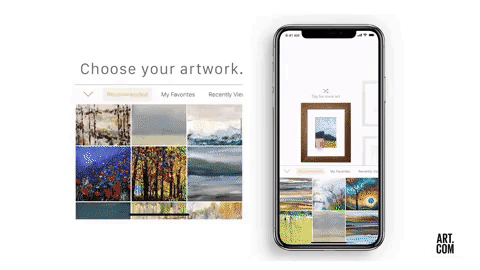




















Comments
Be the first, drop a comment!