So you want to do Kendrick Lamar's "HUMBLE." in Animoji Karaoke, but you need the lyrics. Well, now you can see those rhymes spit out in augmented reality.
Available now in the App Store, AR Lyrics recognizes your music a la Shazam and displays the lyrics in your immediate surroundings via ARKit.




Users can anchor the source of the lyrical flow from any point in their camera view and adjust the color. Should lyrics to "You Call Me A Dog" come from your dog? Absolutely. Of course, you can record the experience as a photo or video, as well as a gif.
- Don't Miss:How to Make Your Own Animoji Karaoke
We're not sure the app is quite ready to replace the karaoke DJ at the local bar, though. For one, the lyrics tend to be slightly out of sync with the music. Luckily, the developers (Plan8) have included a timing offset tool. In my brief testing, I found that -0.5s typically works well, but your mileage may vary.

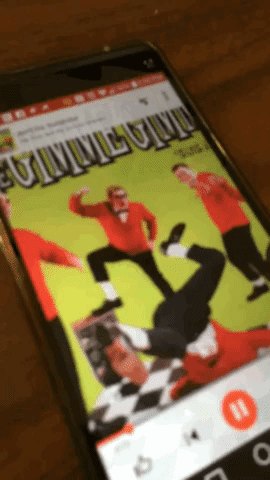

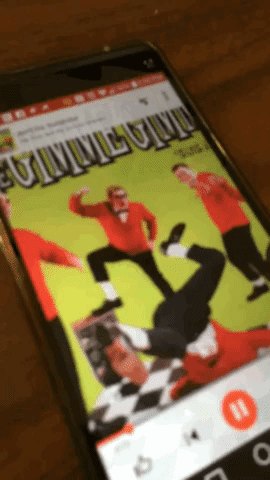
The other area for improvement is song selection. We tested it out on a few songs, and the results were mixed. In general, hip-hop, pop, classic rock, and other more mainstream flavors were easily recognized, while the app swung and missed on more obscure bands and deeper cuts from well-known artists.
It's probably too soon to tell exactly what will become of Shazam now that it's aboard the Apple mothership. If it gets stripped down for parts, then it's good to know that there are other, more futuristic options out there. With any luck, there's time to fine-tune this new machine before Shazam is absorbed into Apple Music.
- Follow Next Reality on Facebook, Twitter, Instagram, and YouTube
- Sign up for our new Next Reality newsletter
- Follow WonderHowTo on Facebook, Twitter, Pinterest, and Google+
Images via Tommy Palladino/Next Reality

























Comments
Be the first, drop a comment!