With all the talk about returning to the moon via SpaceX, NASA, and international agencies, some have forgotten some of the magic surrounding the original Apollo 11 mission.
To remind us about just how monumental the first landing was, the John F. Kennedy Library Foundation has launched an app that allows users to recreate the historic flight and landing via augmented reality.
The app, which was released for both iPhones and Android devices gives the user the ability to go from the launch of the Saturn V rocket (which can be placed in your own backyard) and then simulate the over 100 hours of in-flight adjustments made on the way over the course of five days.
Of course, users also get to experience an AR version of the moon landing. And yes, tiny AR astronauts (Neil Armstrong and Buzz Aldrin) step out and make an appearance.
The app experience is incredibly elaborate, mimicking the old school NASA interface and procedural rigor of the famed space agency, and allows you to take screenshots of your progress along the way.
Developed by Digitas, the app comes just in time for the 50th anniversary of the moon landing, which took place on July 20, 1969, and comes just before the release of the Chasing the Moon film that celebrates the accomplishment, which is set to debut on July 8 on PBS.
Cover image via John F. Kennedy Library Foundation





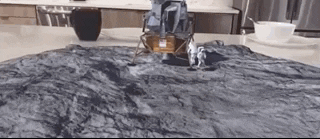




















Comments
Be the first, drop a comment!