So you're all done binge watching Stranger Things Season 3 and you want to start sharing your personal review with friends.
First, congrats, you're a TV bingeing beast. (It's only been 24 hours!) Second, before you start texting spoilers, you might want to adorn your praise or critique with a special augmented reality filter that puts you right in the middle of the Stranger Things action.
A trailer for the series uploaded to the Netflix Asia YouTube account includes a unique feature that allows you to snap a photo of yourself within the blue and red-tinged environs of Stranger Things.
But before you try it, there are a couple of limitations to be aware of: You can only use the feature through the YouTube mobile app, and that mobile app must be on an iPhone or iPad.

Adario Strange/Next Reality
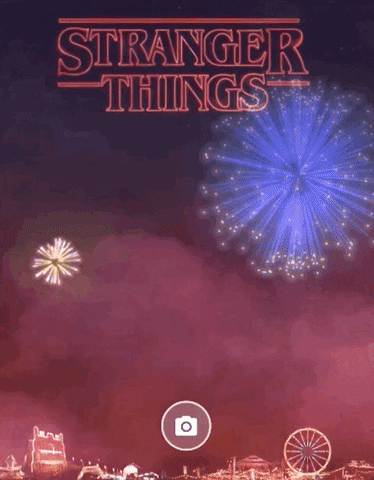
Adario Strange/Next Reality

Adario Strange/Next Reality
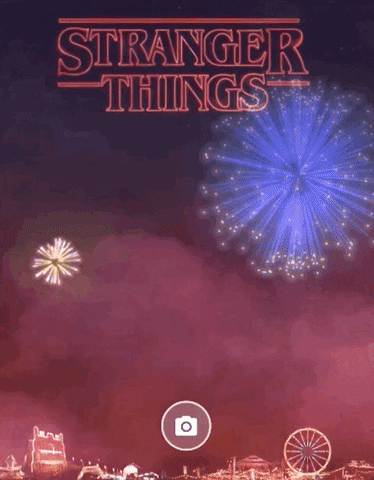
Adario Strange/Next Reality
The animated background in the feature displays virtual fireworks behind you as you pose and get just the right look before using the option to take a photo of the image and share it with friends.
Oddly, the AR version of the video only appears to be available via Netflix's Asia YouTube account. Nevertheless, as of this writing, it works for any user no matter your location.
Cover image via Netflix/YouTube

























Comments
Be the first, drop a comment!