Continuing to take the steps necessary to reign supreme among the top game engines of the world, with a steady stream of major updates, enhancements, and new features, the team at Unity are keeping the user base in a regular state of surprise. At this rate, it's almost like Christmas every few days.
Having recently added its own shader programming language, a scriptable rendering pipeline, and a number of other powerful features in the latest Beta version, it's completely understandable that the various development forums and chat spaces have many messages that start with, "Hey, I'm new to development."
Now, two more recent additions, including a major ARKit update for the forthcoming spring 2018 iOS update, and the popular level design toolset ProBuilder, are joining an already rich toolset for all types of 3D-based application development.
Beyond their longtime focus on game development, over the last couple of years, the team at Unity has worked hard to turn the engine into both a real-time cinematic creation tool as well as a utility to help usher in the world-changing potential of AR. And these recent additions solidify Unity's position in all of those areas.
ARKit
Of course, ARKit is a huge deal at the moment. Being an AR toolset for the single biggest sector of currently available devices on the market (the iPhone), ARKit has won a place in the hearts of many new developers looking to take a different approach to computer interaction. With Apple's upcoming update, ARKit 1.5, which is currently available to those in the Apple developer program, new features are coming that expand the tool's capabilities. And now Unity has released its feature-packed support to that update so that developers can get started using those new features, which include vertical surface detection, image anchors, relocalization, and autofocus, among many others.
Verticle Surface Detection
When ARKit was first released, due to the fact that it required no additional hardware, only the built-in camera, it seemed like a bit of a miracle. But with only horizontal surfaces to work with, it still felt quite limiting. Well, in ARKit 1.5, Apple has addressed this limitation and expanded the capabilities of the API further. Not only can you now detect vertical surfaces, you can also find objects on those surfaces.
Image Anchors
Using ideas similar to those of the AR platform Vuforia, Image Anchors allow a creator to tie content to an image. The user then places a copy of that image on, for instance, their table, and the content appears. At that point, the user can add objects to the AR environment with fairly stable tracking.
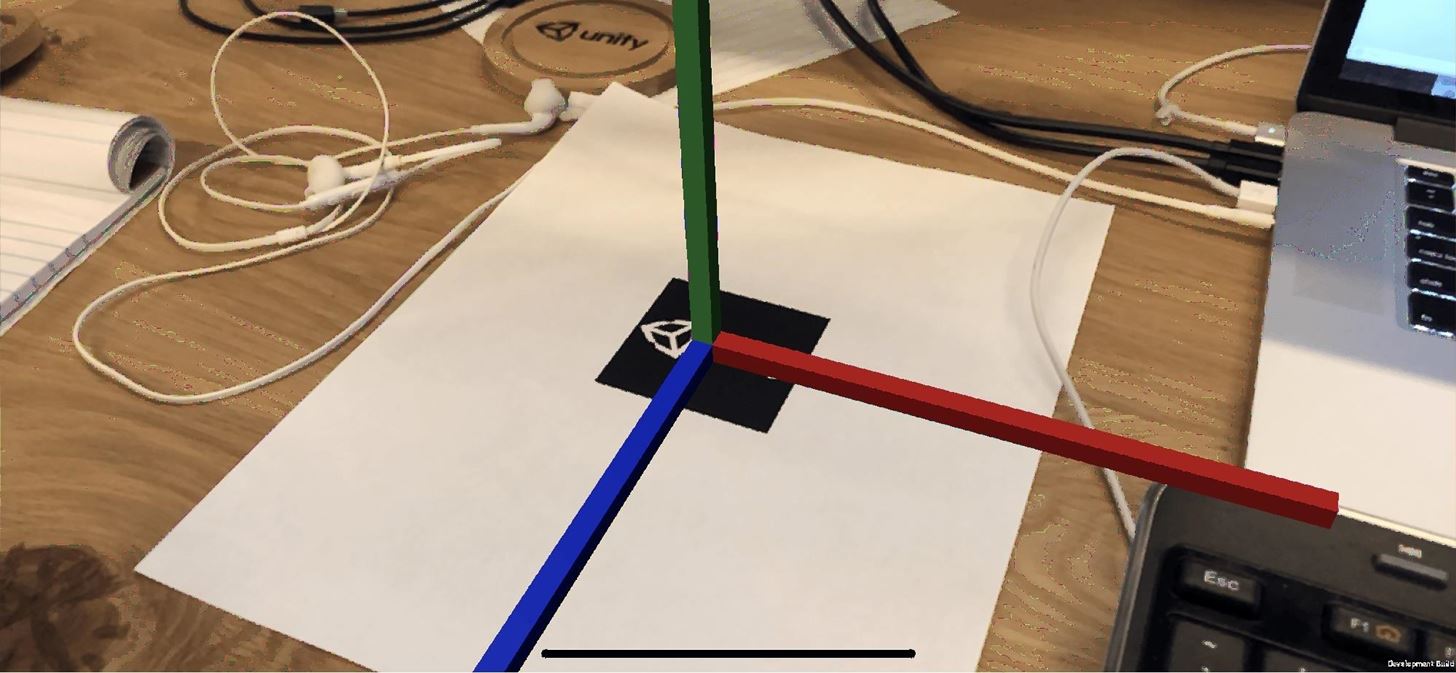
Having this functionality natively available in the ARKit SDK, I worry a bit for Vuforia. Fortunately for Vuforia, the company has expanded its capabilities well beyond its basic "Image Targets."
Relocalization
For any developer who has been working on an app, if you're running your program and get dumped out for any reason, get accidental bloom on HoloLens (yes it happens), or get a phone call on your smartphone, you are acutely aware that recovery of applications upon re-entering can be iffy at best. Part of this is on the developer knowing how to take advantage of the return events, the other part is on the shoulders of the API creators who should give developers return events to take advantage of.
With Unity's ARKit 1.5 update, the company has introduced what is called relocalization, which appears to smoothly handle the return to an application (see video below).
ProBuilder & PolyBrush
The other major new addition to Unity ProBuilder, which includes PolyBrush, is an amazing tool for level design. While AR content creators will likely not need to create pre-made levels in the same way a game would—as AR's nature forces a more procedural focus to fit content in the user's world—what it does allow that is the creation of more complex objects inside of Unity without the need of a separate 3D modeling suite like Blender, 3ds Max, or Maya.
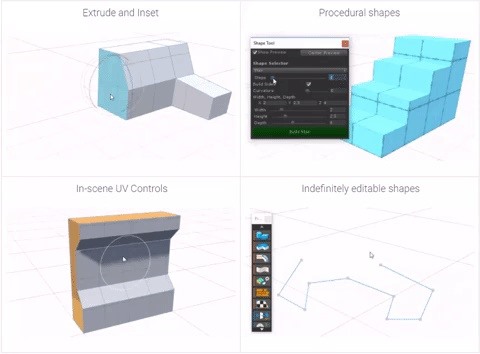
Aside from the creation of complex 3D meshes, what might come as a surprise, this tool set also offers both simple texture and advanced texturing features.
Before bringing ProBuilder into Unity and hiring the duo who created it (Gabriel Williams and Karl Henkel), this Unity add-on was $95. Now it's free.
As game levels are a constant paradigm in game development, most game engines that have come into existence (Unreal, CryEngine, Build, id Tech) were really level editors first, with SDKs built around those programs. Which makes it even more interesting that for 12 years of its existence Unity never even had a level editor to call its own. Yes, the Unity editor could be made to arrange objects (either simple primitives or objects imported from other software into game levels), but it just goes to show that its design philosophy was and still is very different at its core.
With the current paths that Unity is moving toward these days outside of gaming, and the massive user base that seems to grow at a constant rate, it seems like maybe Unity is on to something. Something long-term. Something special.
Just updated your iPhone? You'll find new features for Podcasts, News, Books, and TV, as well as important security improvements and fresh wallpapers. Find out what's new and changed on your iPhone with the iOS 17.5 update.
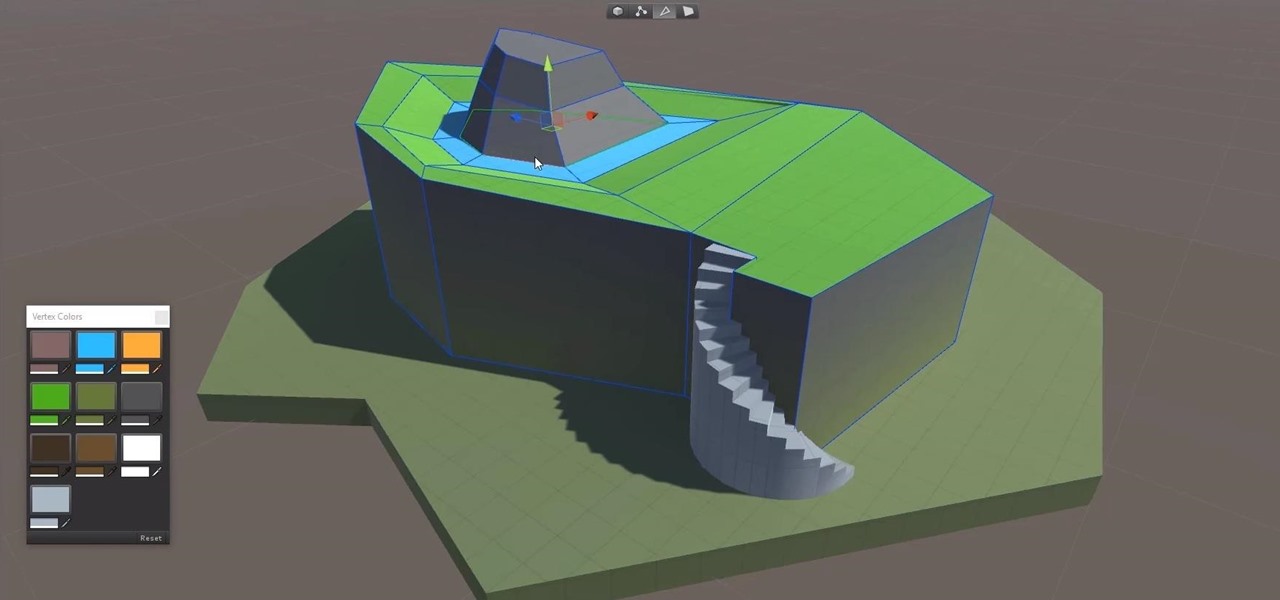























Be the First to Comment
Share Your Thoughts