With a new version of its ARCore in the wild and more than 30 devices now supporting it, Google is helping beginners get up to speed with augmented reality.
Hosted on Coursera, the company has launched Introduction to Augmented Reality and ARCore, a free, four-week curriculum comprised of 15 hours of classes, along with videos, quizzes, and programming assignments aimed at students with no prior experience in augmented reality development.

With expert knowledge provided by Google's Daydream AR team, students can learn about the core concepts of AR, as well as the different types of AR experiences and use cases. The series will also introduce students to various AR tools and platforms, such as Google Poly and Unity, which are used to build AR apps, and outline steps to needed to begin building an ARCore app.
"As augmented reality technology develops, many companies are using it to transform how they create products, communicate with their users, market to new customers, and train their employees," wrote Courtney Hampson, the program manager for AR & VR at Google, in a blog post.
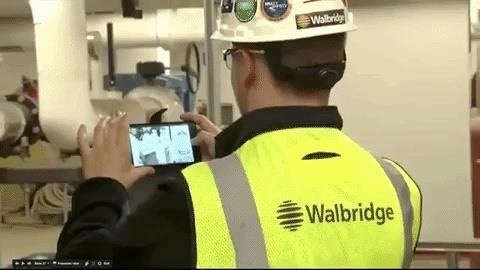
Now, Google, I'mma let you finish, but Next Reality has the best augmented reality development tutorials of all time!
In fact, we have an ARCore 101 series for those looking to get started with Android AR app development in Unity.
And while Google is focused just on ARCore development, we also have tutorials for ARKit and HoloLens development, too.
But I digress.
If you're interested in getting started with AR development, Google's new courses are a pretty good primer. But then, after you're done there, come back to Next Reality for your continued education.
Just updated your iPhone? You'll find new features for Podcasts, News, Books, and TV, as well as important security improvements and fresh wallpapers. Find out what's new and changed on your iPhone with the iOS 17.5 update.

























Be the First to Comment
Share Your Thoughts