Mobile augmented reality developer Blippar has updated its mobile app for iOS and Android with an augmented reality face profiles feature based on the company's real-time facial recognition engine.
Dubbed Halos, Blippar users can open their own AR face profile and connect with others by scanning (or, in Blippar parlance, "blipping") their faces.
Blippar will also make its Facial Recognition API available to other companies to license and integrate into their own apps. The company claims its facial recognition engine is more than 99.67% accurate based on the LFW (Labeled Faces in the Wild) database.
The feature is an expansion of the facial recognition feature for public figures that Blippar introduced last December. Blippar has grown this database from 70,000 recognized public figures at launch to 370,000 celebrities at present, each with their own "blippable" profile.
Our faces are our most unique and expressive form of communication. Through Halos, our AR face profiles, we are making the face accessible in digital format for the first time, providing an innovative and dynamic way of expressing ourselves and discovering more about those around you. The technology lends itself to many other forms of implementation, and we are delighted to be able to share our APIs and technology with other companies who, like us, are committed to spurring on innovation in their own industries.
If the ability to scan and identify anyone sounds like an invasion of privacy, Blippar does have three privacy gates to the feature. First, users have control of their profile and content. Second, users must opt-in to being identifiable; invisible mode is the default setting. Third, users must be at least 16 years old.
Hands-on with Halos
I took a test drive of these new facial recognition features, which are accessed through the smiley face icon in the app's toolbar.
The process of setting up a halo is fairly painless. After entering your email, designating a password, and creating a nickname, Blippar will walk you through your initial facial recognition scan. After capturing your profile photo within the requested facial outline, the app then places five dots around your face and asks you to move your nose from dot to dot, with the intent of being able to recognize your face from various angles. The app had trouble tracking my nose at certain angles, but it eventually registered every point.
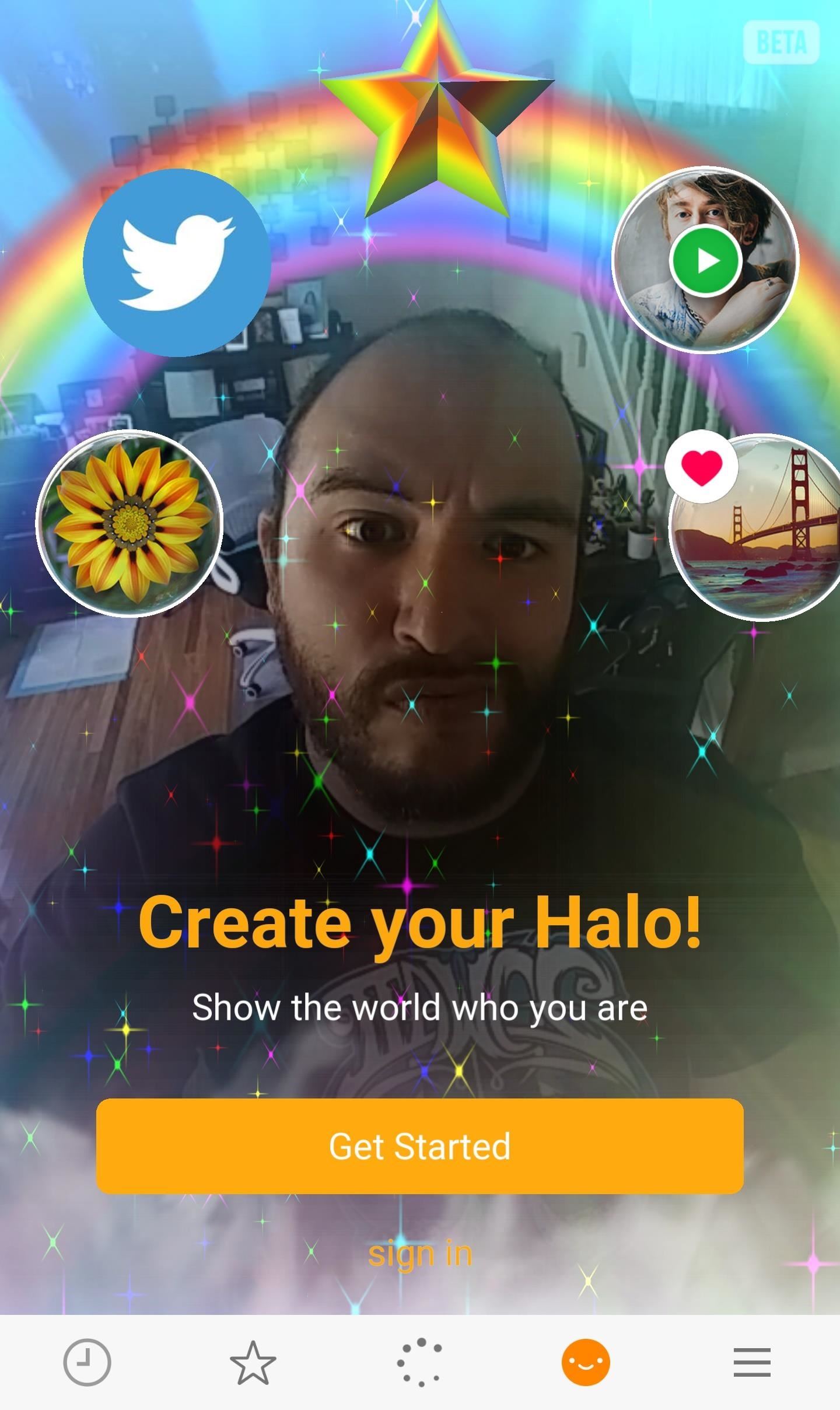
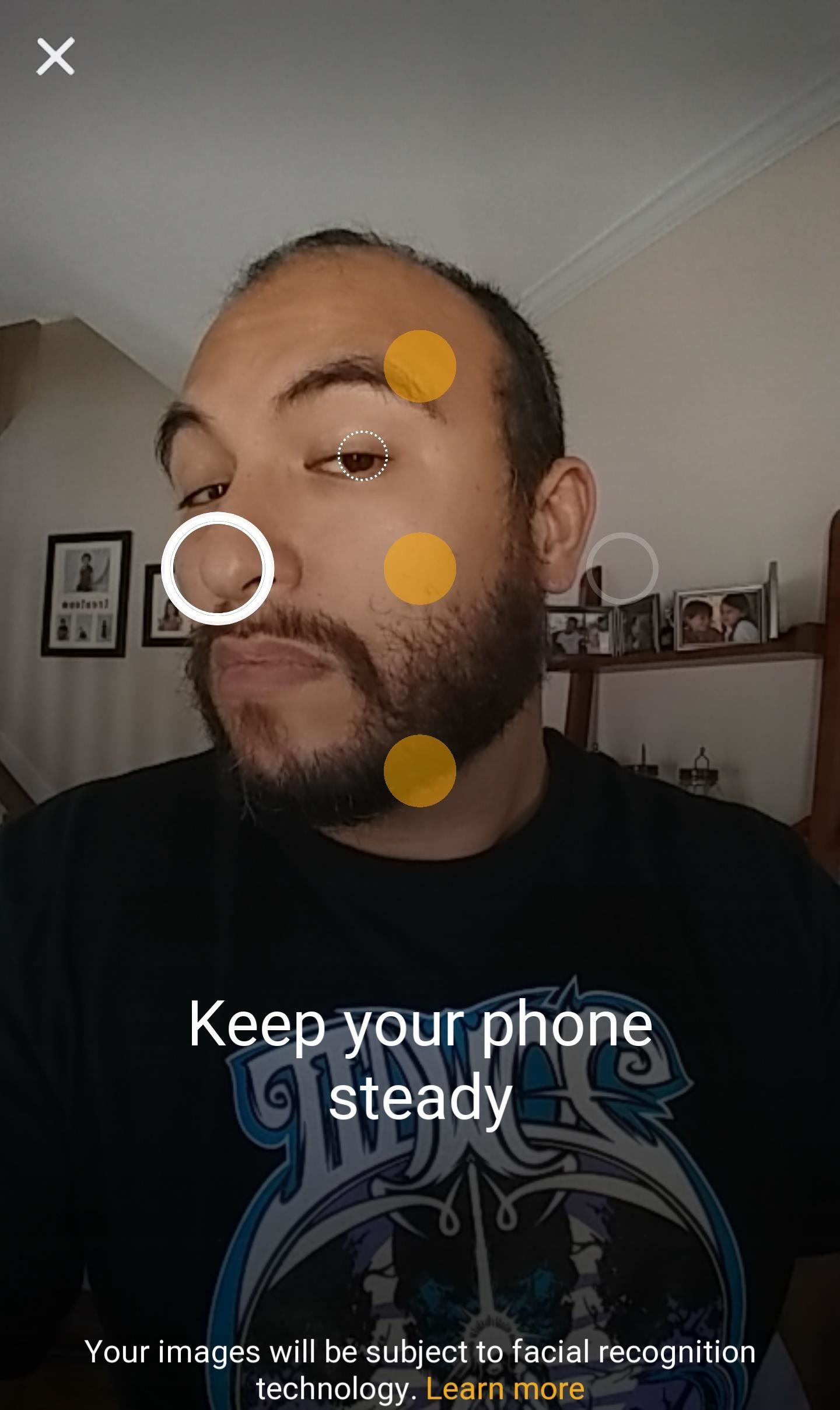

For the sake of experimentation, I tried to set-up a second profile with a different email address. Blippar pumped the brakes on me after my face scan based on my initial profile and corresponding facial scan. From here, you can confirm that the pre-existing scan is you, and sign in to your original profile, or otherwise report a case of mistaken identity.
The next step is the personalization of your profile. The name of the feature becomes immediately evident, as you are presented with five animated bubbles surrounding your head like a halo. Click each bubble to populate it with a different facet of self-expression that you and others will be able to interact with. Options include videos from YouTube, songs from Spotify, pictures from your phone's gallery, your latest tweet from Twitter, your closest celebrity look-a-like, and an animated avatar of your general mood. The Halo also includes five Snapchat-like filters, called auras, which adorn your profile. More features will be added over time.
In most cases, interacting with the bubbles pulls up a pop-up with the designated media or an animation within the camera view. YouTube videos navigate to the video's mobile page. Spotify songs start with a pop-up for a preview of the track, but playing the track requires navigating to a landing page to open the track in the Spotify app.
Now that your profile is set, you can share it through social media via an image generated by the app. Clicking the share button did not do anything for me, but I assume the app would share the halo card to the usual array of applications.
If this all suddenly sounds like a bad idea, it's easy to get out. In fact, account settings have two main actions, one to sign out, and another to delete your face profile.
Testing the Facial Recognition Engine
Establishing your identity is just half of the experience. How does discovery work? Blippar notes that facial recognition works in person or with a picture. I have not encountered anyone with a Halo in person, so I jumped onto Twitter and searched for #blippme for some selfies. Sure enough, a few people were already on board with this.
Blippar recognized the first user in the list, a gentleman with glasses, who posted a typical selfie. A successful scan summons an augmented reality animation of that person's bubbles and aura, and then adds the app's tray of scanned items.
The next user in the list, a Blippar employee, was also easily scanned. However, Blippar struggled to identify her based off her Twitter profile picture. Once it was able to recognize a face within the camera view, it returned Ricki Lake as the result. The app returned the correct result on a second attempt, but a third attempt served up someone named Heather Beaman.


I then came across a tweet from Mitra, which included a screenshot of his own Halo. The app struggled to identify him from this image at first, but eventually (after I aimed my phone elsewhere), his profile came up.
Lastly, I scanned several older photos of myself, which were unsuccessful in retrieving my profile. Granted, changes in hairline, facial hair, glasses, and body composition over the years have modified my appearance, but other facial recognition engines, such as the one behind Google Photos, are able to recognize me across various eras of snapshots.
In conclusion, my results were mixed over a small sample size with little regarding for scientific method. Current photos scan as advertised, but the app has trouble with older photos. I would expect this to improve over time given more data for machine learning.
The question remains, given the company's documented troubles, whether Blippar can gain enough traction and adoption to gather said data.
Give Blippar Halos a try, and let us know what you think in the comments below.
Just updated your iPhone? You'll find new features for Podcasts, News, Books, and TV, as well as important security improvements and fresh wallpapers. Find out what's new and changed on your iPhone with the iOS 17.5 update.
























Be the First to Comment
Share Your Thoughts