If you want your own lightsaber, you don't need to be a Jedi or have kyber crystals in your possession; now, thanks to augmented reality, all you need is an iPhone and a rolled up piece of paper.
On Wednesday, app developer 2020CV released InstaSaber on the iOS App Store. The app uses the iPhone's camera to project a virtual light blade onto a physical paper hilt. The app tracks the hilt's movement, allowing iPadawans (just roll with it) to swing their makeshift lightsaber at will.
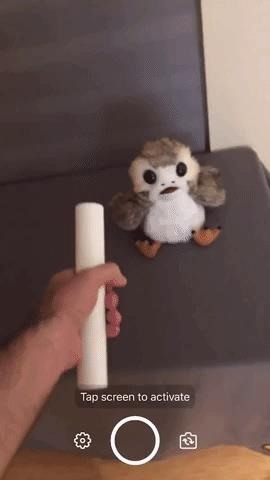

Of course, the app also records the action, so you can share your heroics (or the hilarity) with others. InstaSaber can be configured to work with the front or rear camera, and also offers a mirror option that can be used for filming others.
While the base app is free, a $0.99 upgrade to the premium version will remove ads, enable longer recording, and unlocking saber effects, such as double-sided blades, color customization, and saber sound pitch adjustments.
- Don't Miss: Google's New Pixel AR Stickers for 'The Last Jedi' Let You Take Star Wars Characters Anywhere
However, there are a few small issues with the app. First, the app works best in dim lighting. Also, you can't use a toy lightsaber for the hilt; you must use a letter-sized sheet of printer paper rolled to approximately 1.25 inches in diameter. Also, tracking works best when the rolled-up hilt is fully-visible by the camera.
The reason for these conditions lies in the technology that powers the app: computer vision (hence the "CV" in 2020CV).
Hart Woolery, founder and CEO of 2020CV, told Next Reality that the app was built using Apple's computer vision platform, CoreML, along with the Metal 3D graphics API. For the CoreML model, Woolery used deep learning libraries Tensorflow and Keras on top of a custom Google MobileNets model and a self-annotated set of data.
The result is an impressive special effect and the ability to act like a Jedi for far less than the $200 it takes to wield an AR lightsaber using the Lenovo Mirage AR headset.
Just updated your iPhone? You'll find new features for Podcasts, News, Books, and TV, as well as important security improvements and fresh wallpapers. Find out what's new and changed on your iPhone with the iOS 17.5 update.
























Be the First to Comment
Share Your Thoughts