Earlier this month, when Apple announced at WWDC that iOS 12 would include an augmented reality tape measure called Measure, iPhone watchers seemed impressed by the new addition to the company's AR arsenal. Well, just a couple of weeks later, on June 19, it appears that Google remembered it had its own Measure app as well.
The app originated on Tango, and it has been in purgatory since Google sent the platform out to pasture. The app has been called off the bench and now works with ARCore-compatible devices with a recent update.
So now that each tech giant has stepped up to the plate with identically named apps, which one is superior? We decided to find out...
User Experience & Interface
Along with its new life on ARCore, Google's app has a refreshed and simplified interface. In the Tango version, the app looked a lot like Apple's version, where users place a dot on an originating point and continue to a terminating point. Now, in the ARCore version, users drag either a length or height line to the camera view, and stretch the line between the points to measure.
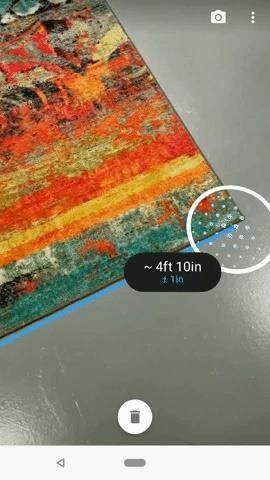

The user experience of Apple's new app (and Google's older version of the app) uses the better method of defining measuring points. In Google's new ARCore-based Measure app I found it more difficult to stretch the virtual line between points with on-screen gestures. From my perspective, with this feature, Google has taken a step backward.

Apple's ARKit 2.0 also gives its app an advantage. Gone are the usual polka dot indicators that show that the app is scanning surfaces. Instead, users are asked to move the phone around, and then a brief animation of spins appears on the screen.
The measurement point indicators also pulse when they've found a surface, and users can observe how the target shifts between horizontal and vertical surface detection. Google's app continues to display the spatial mapping indicators.

Bells & Whistles
And then there are the bells and whistles. Both apps measure length and height, annotate the results on screen, and capture the measurements in a picture.
However, with Apple's app, users can also copy the measurement results for pasting elsewhere, whereas, with Google's app, users have to capture an image and then scan it with Google Lens to copy the measurement. Apple's app can also detect rectangles and output the area, which users can copy for later use.
Oh, and Apple's Measure app includes a leveler tool. Just lay the device on a surface, and the screen will confirm whether a surface is truly level, with displayed level data measured in degrees.
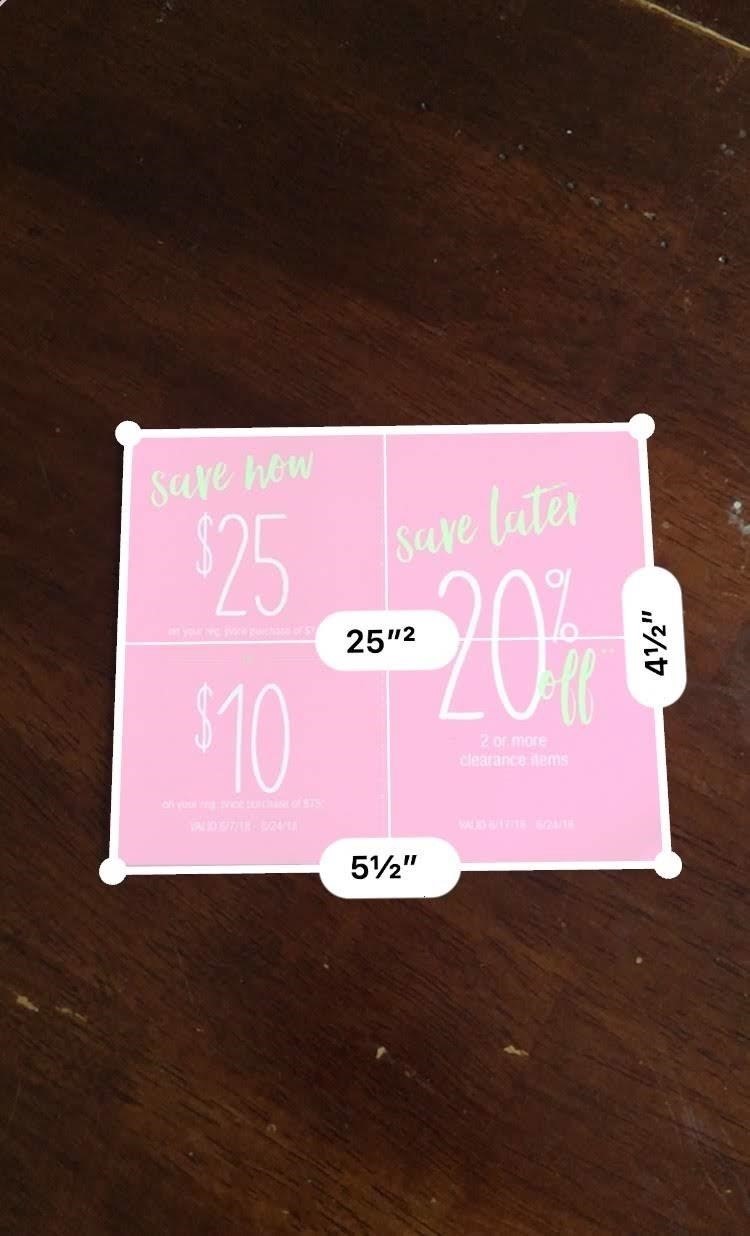
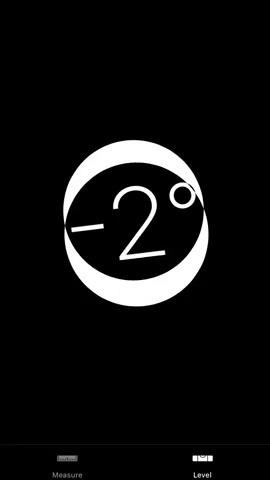
But, ultimately, the measure (no pun intended) of worth for these apps is accuracy and precision. Are they good enough to render tape measures and rulers obsolete? I put both of them to the test using a series of household objects to find out.
Performance & Precision
First up, I started with an object with a known measurement — the width of a 14 x 10 inch mailer. Apple and Google both measured the width of the mailer at 10.5 inches. Failure, right off the bat! So, just for confirmation, I measured the mailer with a ruler and discovered that the width was, in fact, 10.5 inches. Both apps were instantly redeemed.
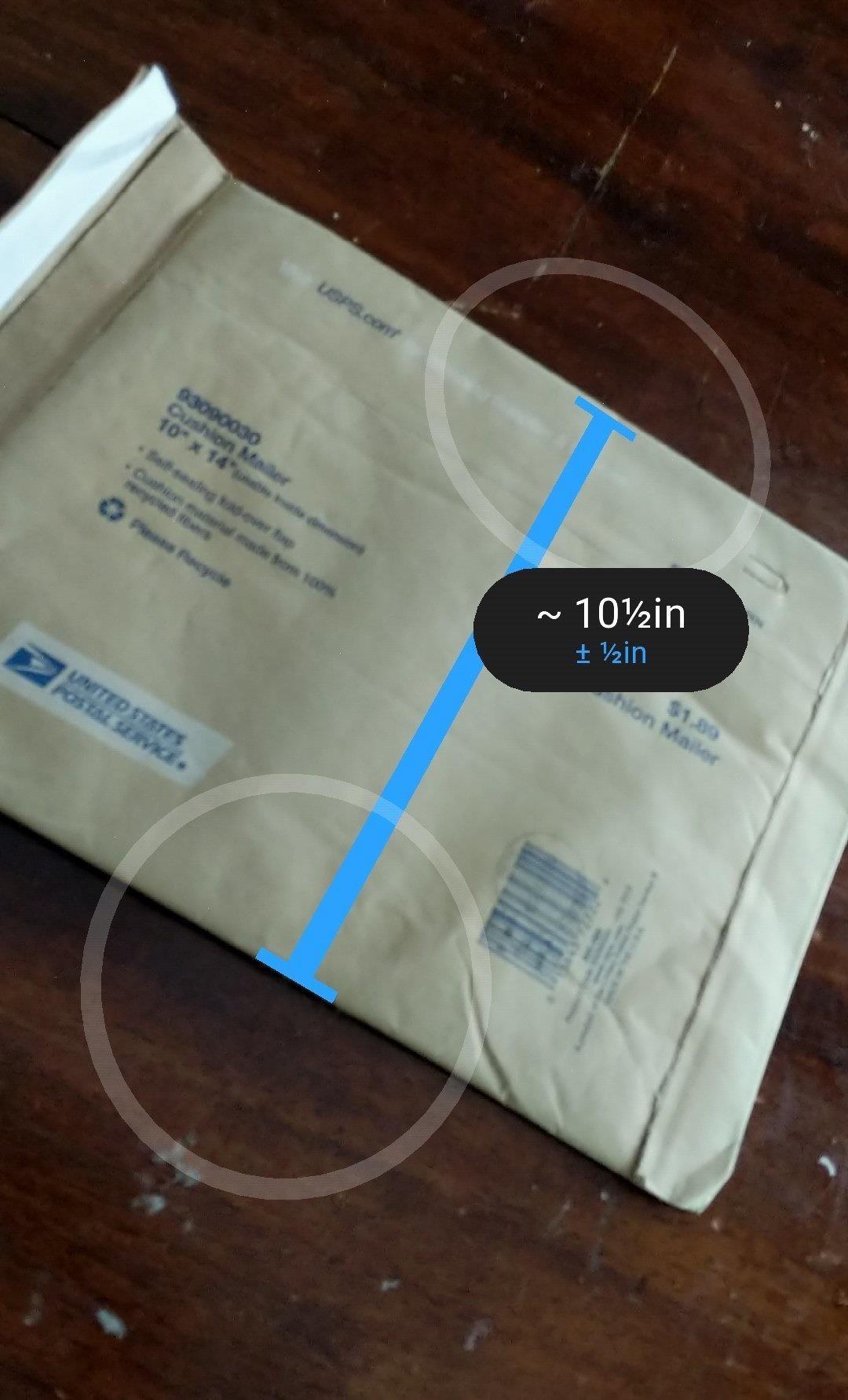
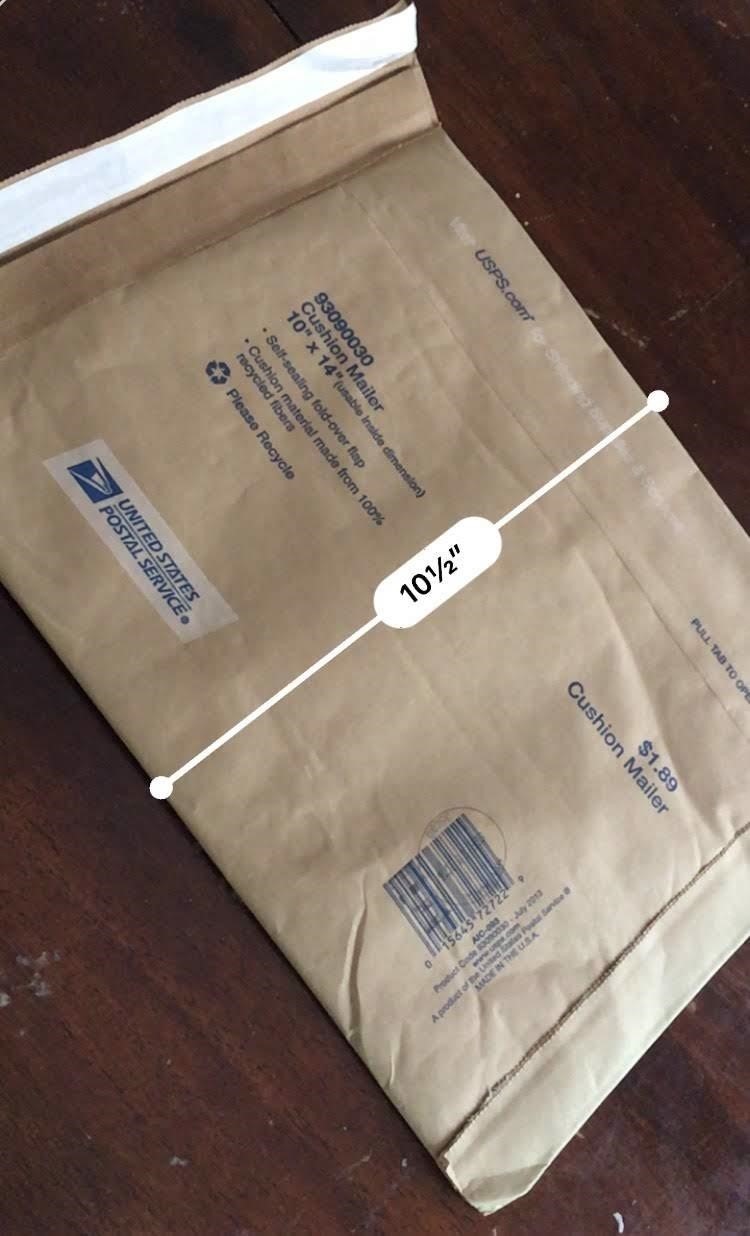
Next up, I looked at the width of my front door. Apple measured the door at 35.5 inches. Google was less precise, returning a measurement of 3 feet, or 36 inches, with a margin of error of +/- 1 inch. According to my tape measure, the width was actually a couple of hairs over 35 inches, making Apple's app a bit more accurate than Google's app.
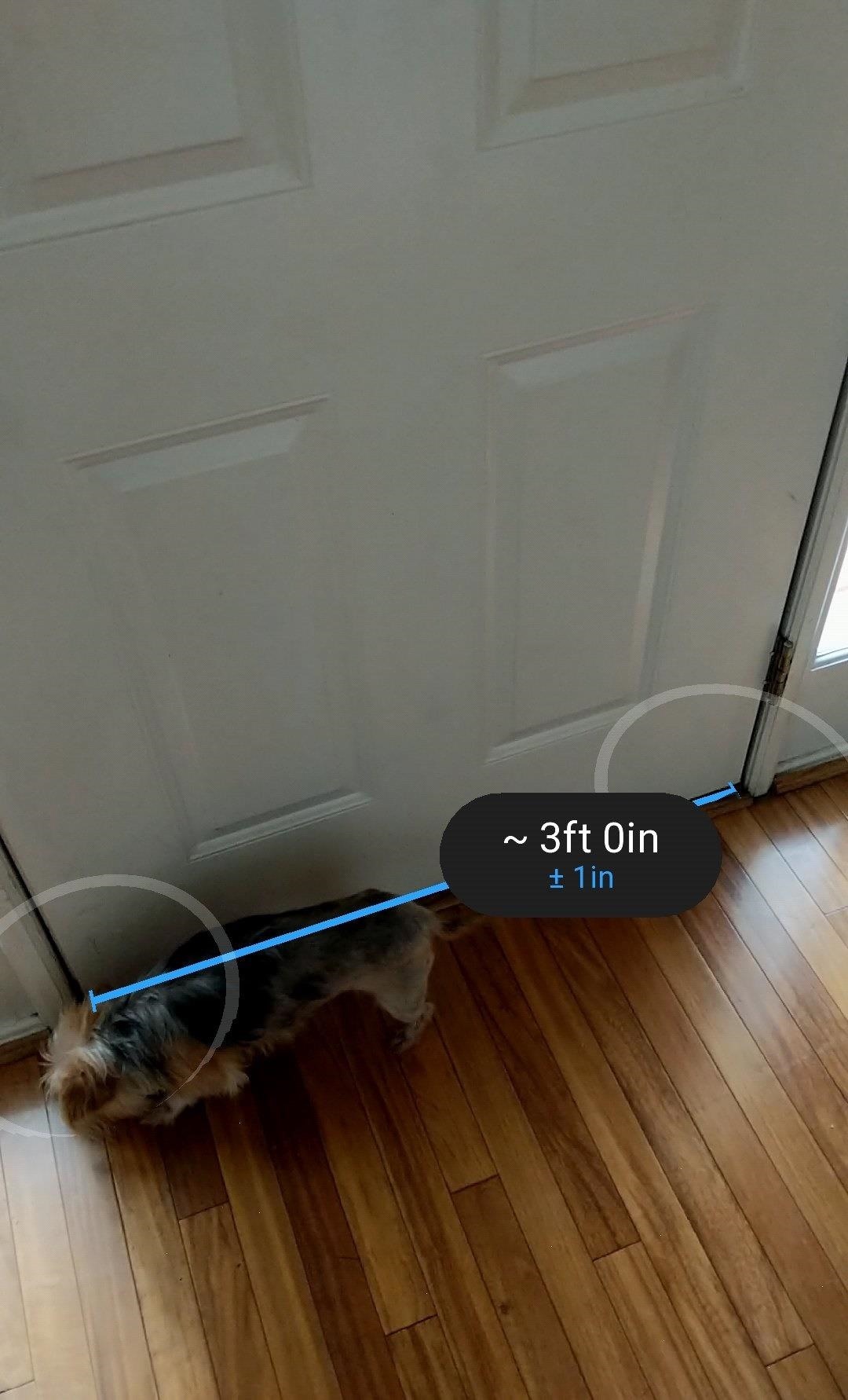

Finally, for height, I went with another door frame in my hallway. Apple measured the door at 6 feet, 8 inches tall. Google measured it at 6 feet, 11 inches tall, with a margin of error of +/- 2 inches. The tape measure comes in at 6 feet, 10.5 inches. A pretty staggering miss for Apple.

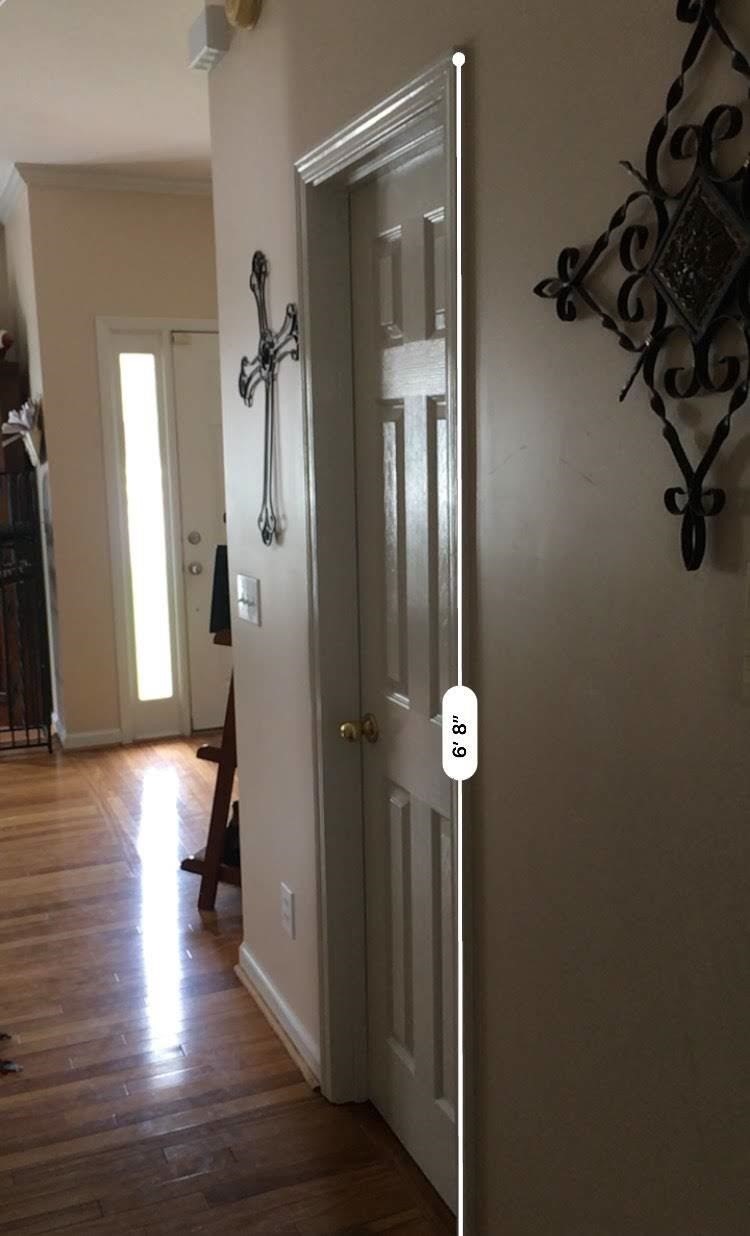
So generally, the measurements you get on these apps are a mixed bag. How does the original Measure from Google with a Tango device fare? It measured the mailer at 10 inches and the front door width at 34 inches, so it performed worse, even with the added benefit of a depth sensor. However, it measured the interior door height at 6 feet, 11 inches, the same as the ARCore version of the app.
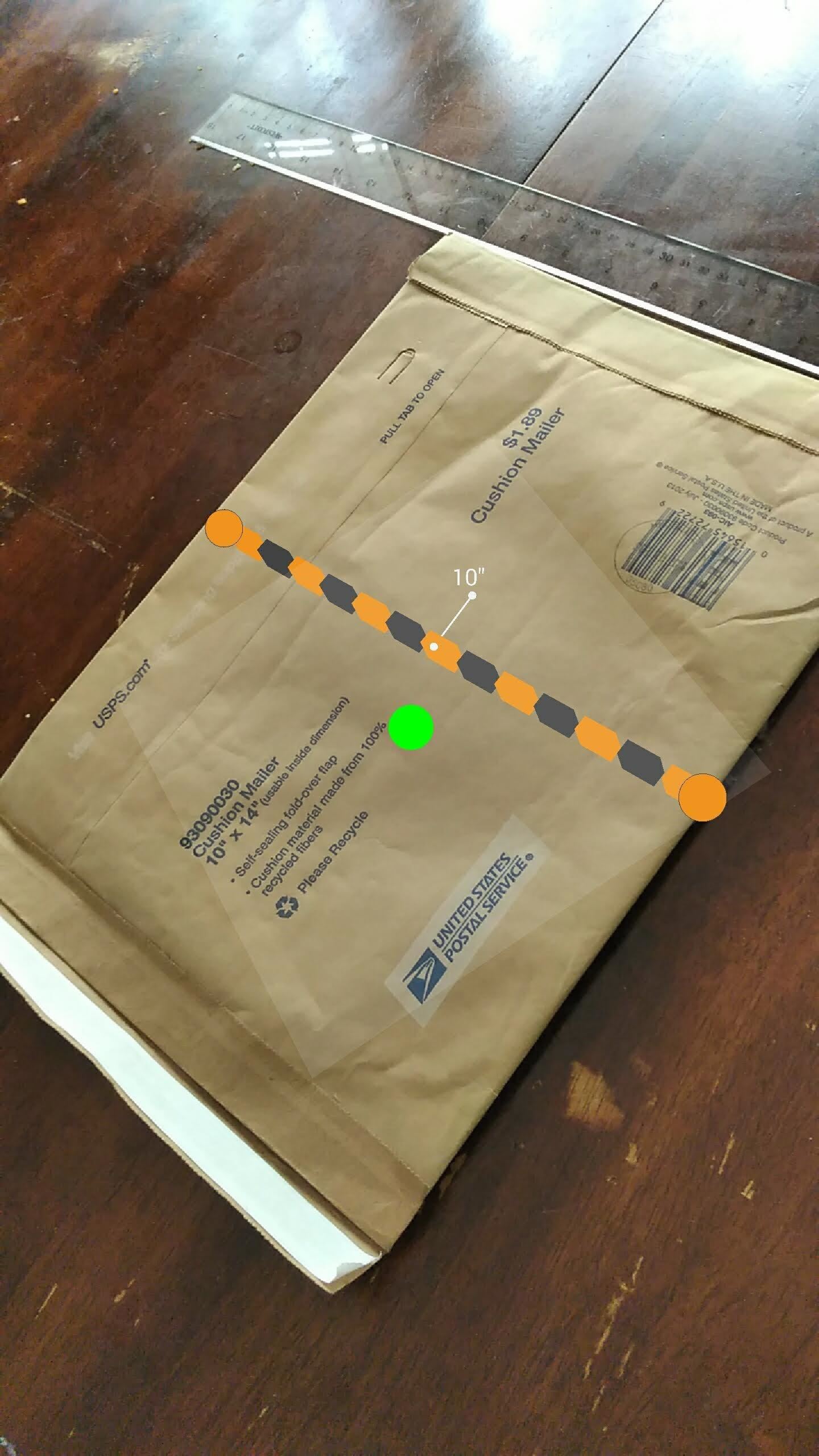
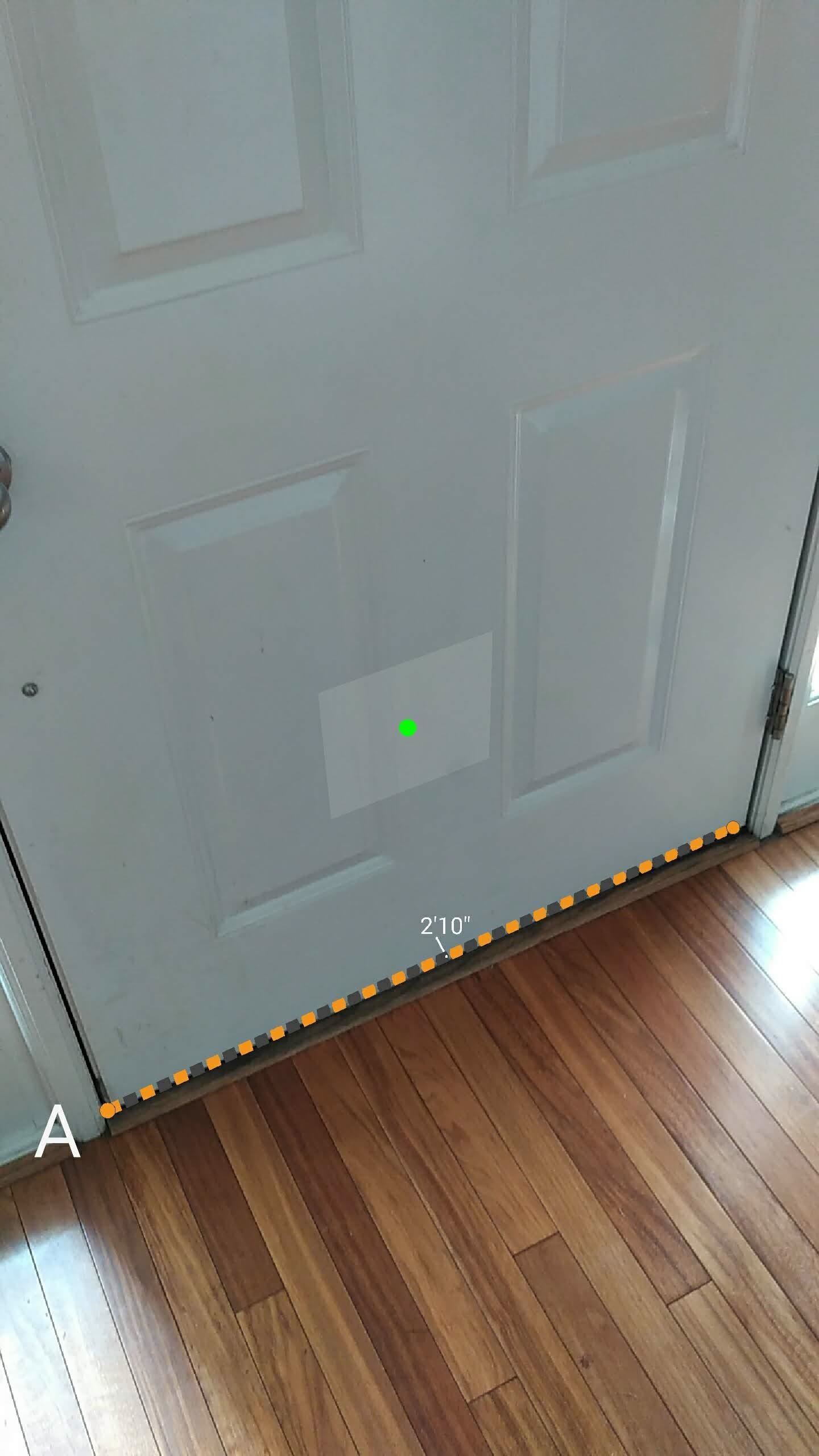

In conclusion, with a relatively small sample size, it is difficult to recommend either app in terms of precision. Nevertheless, either option will do if accuracy is an aim, but you're better off searching for a traditional ruler or tape measure instead if pure accuracy is vital.
If you want to try the app out for yourself, Measure from Google is available on the Play Store for ARCore-compatible devices. You'll also need to install ARCore if you haven't already.
And while Apple's Measure app has been released on the App Store, it's only available for devices running iOS 12, which won't be officially available to the public until the fall. Although, if you live on the bleeding edge and opt to update to the just released public beta of iOS 12, you can try it right now.
Just updated your iPhone? You'll find new features for Podcasts, News, Books, and TV, as well as important security improvements and fresh wallpapers. Find out what's new and changed on your iPhone with the iOS 17.5 update.
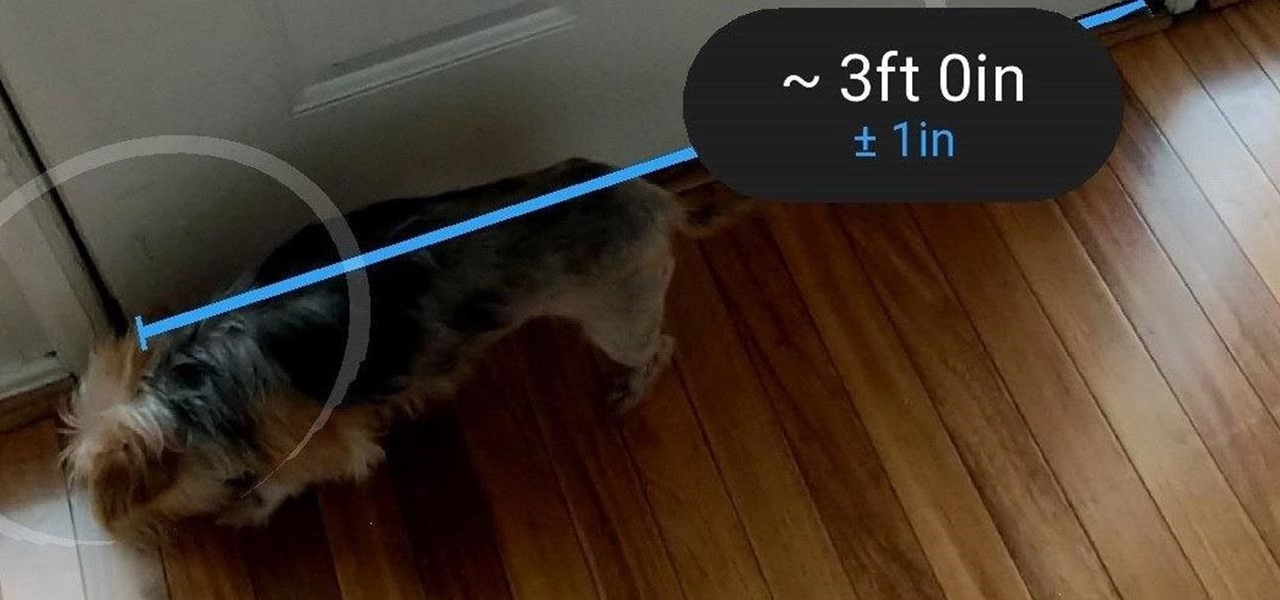
























Be the First to Comment
Share Your Thoughts