We've all been there. Lost in the supermarket for what feels like hours trying to figure out where the hell the macaroni and cheese is and why it isn't with the rest of the pasta items. The labels at the top of the aisles aren't always helpful or accurate, and items often get misplaced or lost in the masses of food on each shelf. Thankfully, the augmented reality gods have answered our prayers as a new demo shows the future of finding the items you need using Apple's ARKit.
YouTube user Bruce Vang posted the demo that seems to be the Google Maps of grocery shopping. At the bottom of the screen there is a bar called "My Shopping List." In it, there are various grocery store items including hot dogs, coconut milk, batteries, and shampoo. At the start of the video "hot dogs" is selected. Once selected, a green line of arrows appear, leading the user to where the hot dogs are with detail down to the brand they want. According to the list at the bottom of the screen, it also looks like you can specify how many of each item you need.
Not only does the demo direct the user to where they need to go to find what they're looking for, it also has a marker on the item that lets them know how far away they are from it. Once they've picked the hot dogs up, the list shifts to the next item and begins again.
This lifesaving ARKit demo has us desperately hoping that Bruce Vang will make this into some sort of app. It could save us a lot of time and stress when trying to get what we need and could likely be expanded to a way to find any sort of item, not just ones in a grocery store.
Just updated your iPhone? You'll find new features for Podcasts, News, Books, and TV, as well as important security improvements and fresh wallpapers. Find out what's new and changed on your iPhone with the iOS 17.5 update.
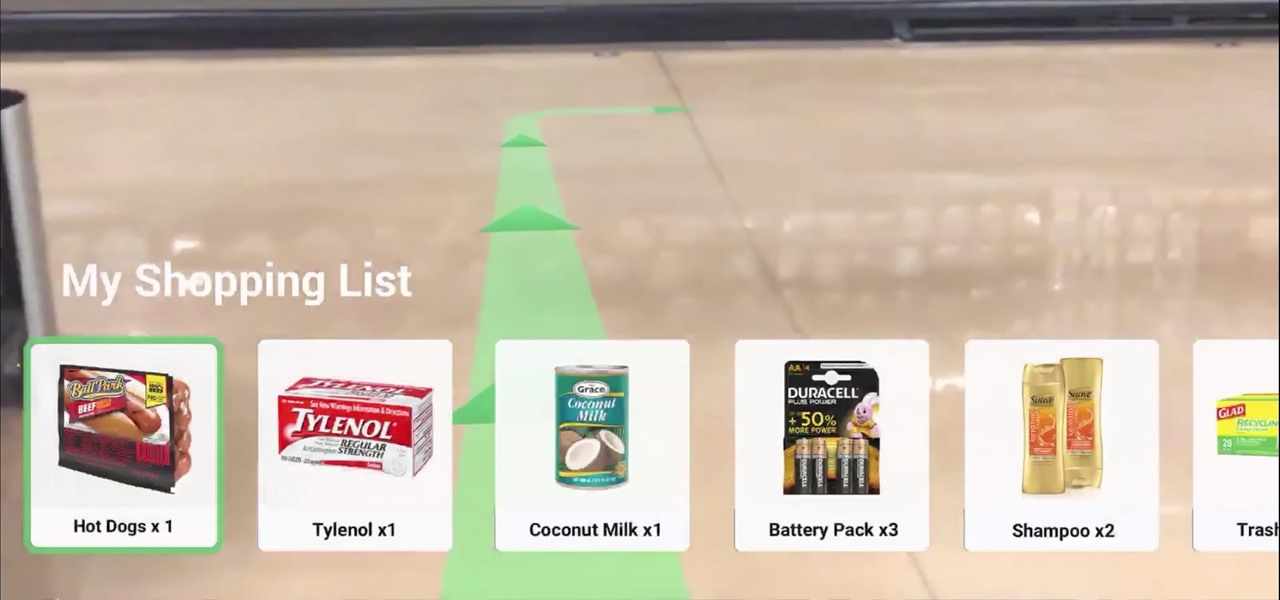























Be the First to Comment
Share Your Thoughts