If you find yourself on the run from the Empire, you no longer need a droid to send a holographic distress message, you just need an iPhone X and the HoloBack app.
Now available in the App Store, HoloBack uses the TrueDepth camera on the iPhone X to create instant 3D imagery of a user's face or other objects.


Users can view their scans in their physical environment via ARKit and send them to friends, who can also view the content through the app.
The results are relatively lo-fi compared to the imagined tech from "a long time ago in a galaxy far, far away" famously featured in Star Wars, or even more modern sci-fi films. And it even pales in comparison to holoportation experiments conducted with the HoloLens.
But in terms of an easily accessible solution for mainstream consumers to dip their toes in AR technology that could be commonplace within 10 years, this is a fine starting point.
Examples of iOS apps using the TrueDepth camera have been somewhat scarce relative to large number of ARKit apps entering the App Store. However, since there's one model of iPhone that has the 3D-capable module, it's actually not all that surprising.
With the sensor expected to make its way to more Apple devices during the next Apple product cycle, the availability of such apps should increase in coming months.
Just updated your iPhone? You'll find new features for Podcasts, News, Books, and TV, as well as important security improvements and fresh wallpapers. Find out what's new and changed on your iPhone with the iOS 17.5 update.
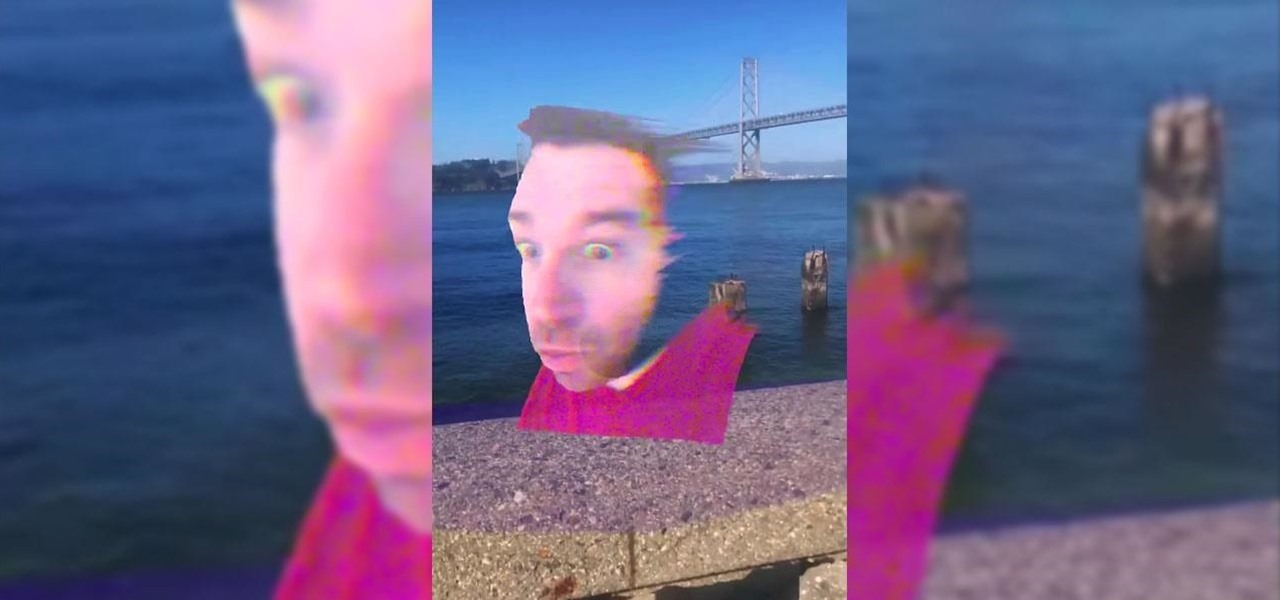























Be the First to Comment
Share Your Thoughts