When people work out, they want to get the absolute most out of their routine. Going on a run is great exercise, but finding an optimal route that works best for you can be difficult. Luckily, Apple's ARKit has the capability to make it much easier to get the most out of your workout.
YouTube user napkinmoments has previously created ARKit demos including a way to learn the nutritional value of what you're eating when you point your smartphone at a food item. Now they've taken their ARKit skills to give you more stats on healthy living with their newest demo.
The demo was created with CoreLocation, ARKit, and Dataviz. In the video, the person recording is running, and they stop at a forked path. An augmented reality statistics message appears telling the user how much they've moved, exercised, and stood still throughout the workout. According to napkinmoments, the application calculates activity progress from when you start to when you stop.
When the user points their camera down either path, the demo tells them the name of the path and which would benefit your activity levels the most based on a calculation of the distance to the next exit of each path, letting you make sure that you're choosing the best route to run.
This demo is a pretty cool example of how ARKit can be used to create innovations in the world of health and exercise. There hasn't been any talk of the developer making this into a solid app, but hopefully, we'll see an app with features like this sometime soon.
Just updated your iPhone? You'll find new features for Podcasts, News, Books, and TV, as well as important security improvements and fresh wallpapers. Find out what's new and changed on your iPhone with the iOS 17.5 update.
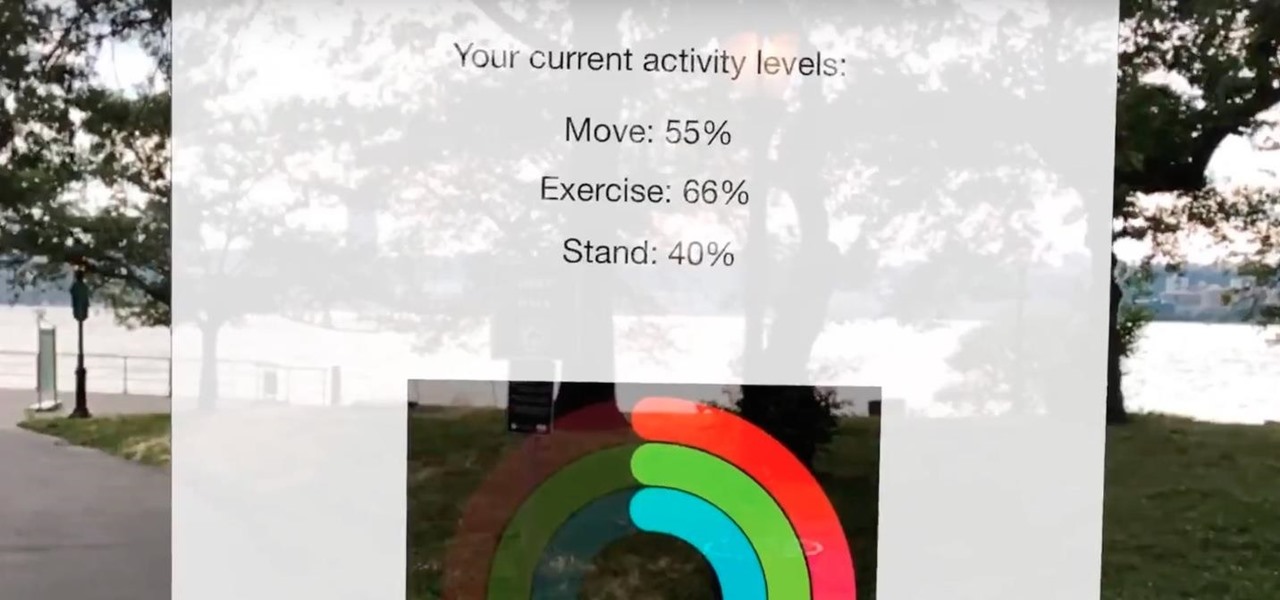























Be the First to Comment
Share Your Thoughts