The great thing about augmented reality is that so much is possible using the emerging tools and software, your only real limit is your imagination — that includes making real versions of imagined products.
We're not sure where the idea for the new Posemoji app came from, but it looks like an amazing real-world AR version of a possible future AR interaction we mentioned in January via Twitter.
- Don't Miss: Christian Dior Fashion Fans Can Now Try on Sunglasses & Headbands via Augmented Reality on Instagram
In our Twitter post, an incredibly talented dancer is shown moving to the music as lines of light appear to react and flow in concert with his dance performance. Although the video is truly mesmerizing, it wasn't an example of an AR app in existence. But the video did offer an exciting peek at what looking at dancers in a nightclub might look like once AR smartglasses are ubiquitous.
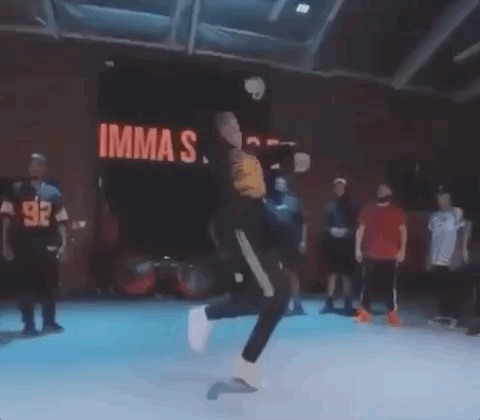
Well, the team over at Viro Media decided not to wait for AR smartglasses. Instead, the developers created an app that does a lot of what the concept video showed off — all you need is an Apple iOS device.

The Posemoji app, which is available for free on Apple's App Store, lets you send and record videos in which AR content tracks your hand and body movements to create special effects.
Some are as simple as a kiss symbol when you execute a kissing motion, or a rainbow when you spread your arms out to enable the colorful arch. Other effects allow you to draw lines in space using undefined, spontaneous movements.

Posemoji's pose estimation and body tracking work using machine learning (via Viro's proprietary AR/VR engine) and delivers 60 frames per second visuals on any iOS device that supports ARKit.
The app comes with a menu of free effects, but there are some other effects you can enable via in-app purchases — a single effect costs 99 cents, or you can unlock the entire bundle for $7.99. There's also a free effect that gives you control of an X-ray style block (see video below) that you can use to move around your body or face in a few entertaining ways.
If you're not with a friend, you can easily reverse the camera view, stand your iOS smartphone or tablet in an upright position, and begin recording using the app's five-second countdown timer.
Once you record your footage, you can save it to your camera roll, or share it with friends.
There's also an option to record sound with the videos, or mute all sound, allowing you to add a separate music track to the video later.
Of course, the final visuals aren't as slick and seamless as the special effects in the Twitter video, but they're pretty close, and will likely only get better in future updates.
Just updated your iPhone? You'll find new features for Podcasts, News, Books, and TV, as well as important security improvements and fresh wallpapers. Find out what's new and changed on your iPhone with the iOS 17.5 update.
























Be the First to Comment
Share Your Thoughts